IronSource Mediation Integration v1.0.1
Adaptation Overview
- Supported Ad Types: Banner, Interstitial, Rewarded Video
- Supported Ad Platforms (V1.0.0): TradPlus Adx
- Compatible IronSource Version: V8.1.0+
- Compatible TradPlus Version: V13.8.0+
Changelog
- v1.0.1 Fixed a warning that occurred when initializing TPSDK in a sub-thread with IronSource mediation (only occurs when using TPSDK version 13.2.0 or above)
IronSource Adapter Integration Steps
1. IronSource Backend Configuration
1.1 Add Custom Adapter
Log in to the IronSource backend, go to the left menu and select Mediation → Setup → SDK networks. Choose your application and add a Custom Adapter under Manage Networks.
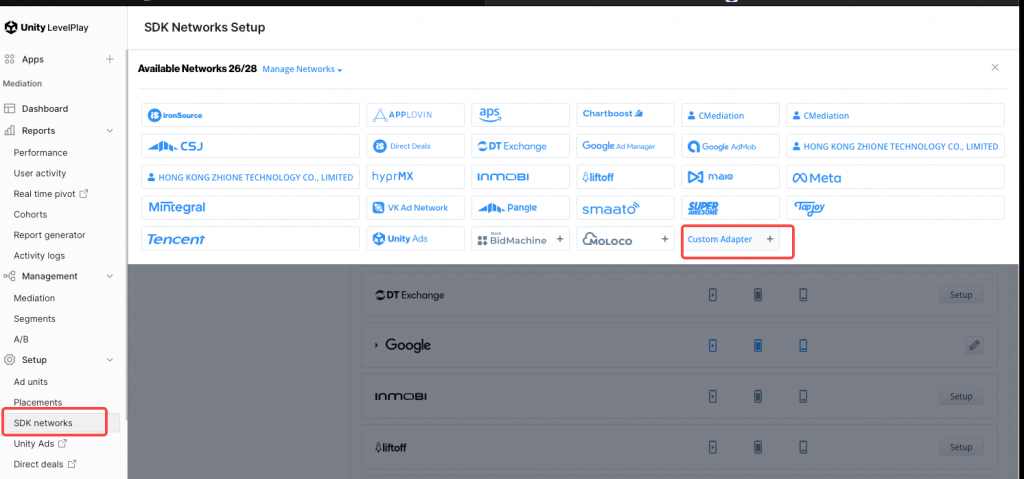
1.2 Enter the network key
Enter the network Key obtained from the IronSourceCustomAdapter registration page.
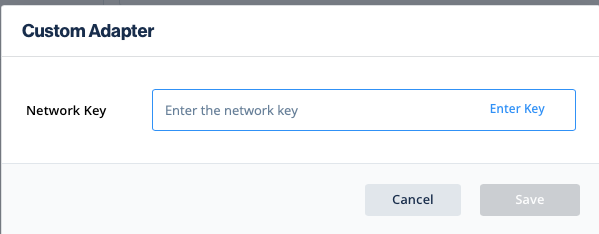
Method 1: Directly enter 15bff7a51


Method 2: Custom Adapter Registration (Recommended)
-
Network name (abbrev.)* Input:
HKWL. (Required) -
App level Input:
appid。(Required) -
Instance level Input:
placementid.(Required) -
Fill in the rest according to the actual situation.


1.3 Locate the added custom ad source and click Edit to configure settings.
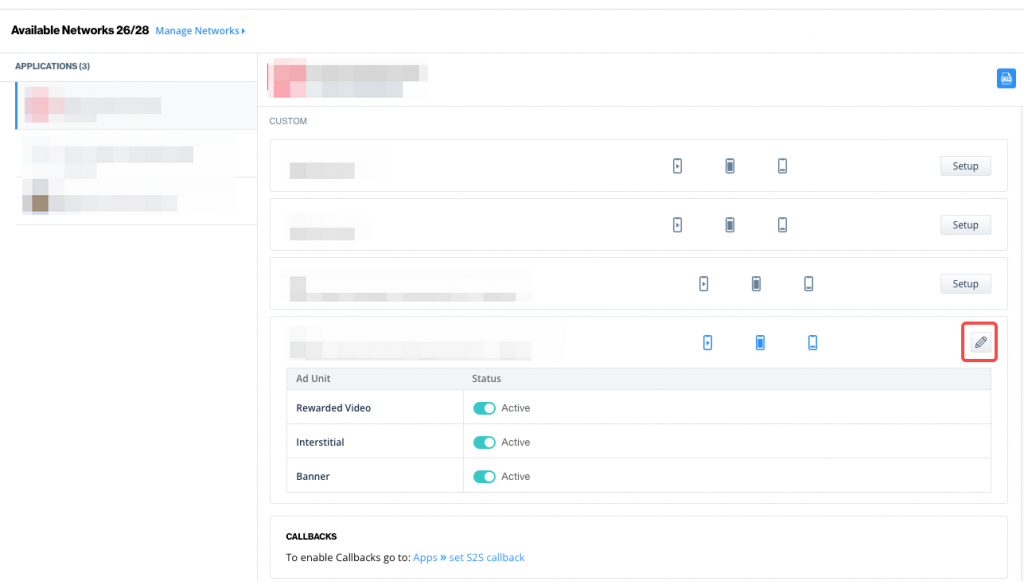
1.4 Fill in the following fields on the edit page:
- AppID: TradPlus backend AppID
- PlacementID: TradPlus backend Ad Placement ID
1.5 Click Save to apply changes.
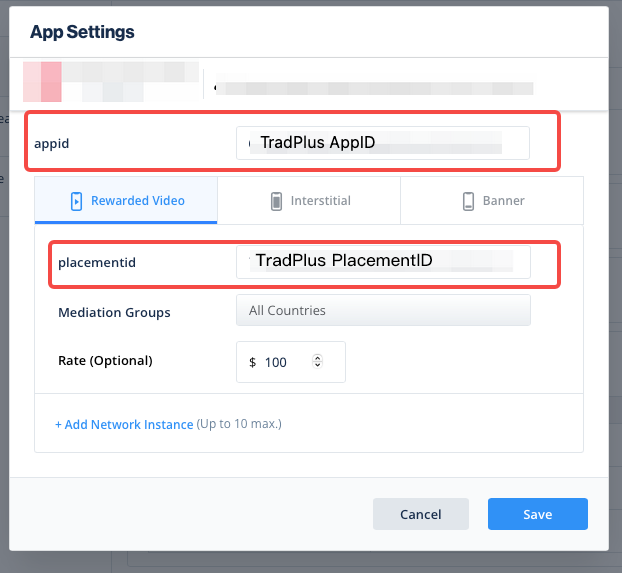
2. Enable Mediation Group in IronSource
- Go to
Mediation → Management → Mediationin the left menu and configure the mediation group.
3. Integrate Adapter into the Project
- Integrate the iOS TradPlus SDK as usual (TradPlus iOS SDK Download & Documentation).
- Add
ISHKWLCustomAdapter.frameworkto the Xcode project. Download ISHKWLCustomAdapter.framework v1.0.1
Note: Since the Custom Adapter cannot obtain CCPA settings through the IronSource mediation API, you need to set CCPA using the following API in the TradPlus SDK.
#import <TradPlusAds/TradPlus.h>
// NO: Do not report data for California users; YES: Accept data reporting
[TradPlus setCCPADoNotSell:bool]
4. Test Mode
Use the test mode of TradPlus for testing,Test Mode Documentation